Mini-Challenge: Best Team Name & Photo
Dates: See the "mini-challenge" widget on your dashboard for your starting and ending dates.
Team with the most votes wins $300!
Please note: This Team Photo contest is open to all challenges beginning this week. It is NOT required! It's intended to be fun! Not only will it help you and your teammates get into the team spirit ahead of the challenge, but it'll also help you gather support from friends, family, coworkers, or others who may not know you're beginning this adventure. Getting this support from your social network has been shown to actually make you more likely to succeed at weight loss. Plus, you might win some cash for playing along!
Instructions:
1) Get your team together! Use the tools under the "Challenge friends, family and colleagues!" widget on your dashboard to invite your teammates!
2) Meet as a team to brainstorm ideas to come up with an official Team Name, then take a photo! Please keep the names and photos “family friendly” (your entry may otherwise get disqualified).
Note: since many teams have members that are not necessarily in the same location, several photos integrated into one presentable shot is allowed and encouraged. You can use the "Team Huddle" tool on your HealthyWage dashboard to connect with your teammates.
Valid Entries: All teammates do not have to be registered for your team to participate, however, all entries must show at least 2 team members. Photos with only logos or landscapes, or photos that do not show at least 2 teammates will be disqualified when winners are determined.
3) Using the "Mini-Challenge" tab on your dashboard, upload your team photo and team name with a short blurb describing your team and why others should vote for you! See screenshots below for more detailed instructions.
4) Be sure to promote your entry! You can use the "Get Votes" button on your dashboard (under the mini-challenge tab) to help you share, or share with friends, family and co-workers through any channels you feel comfortable with, including your Facebook page our Facebook page, email and other social media outlets such as LinkedIn or Twitter. However, online voting sites are not allowed. See the complete rules for details.
5) Review the complete Official Rules and Guidelines for Mini-Challenges here.
6) HealthyWage will contact the winner by email.
Here are a couple of great examples of past teams for you to get some ideas (and here's a whole lot more!), begin brainstorming and get the creative juices flowing!

Screenshot: Mini-Challenge Entry Tab
Scroll down, locate the "Current Mini-Challenge" tab and click the arrow to "open" the tab.
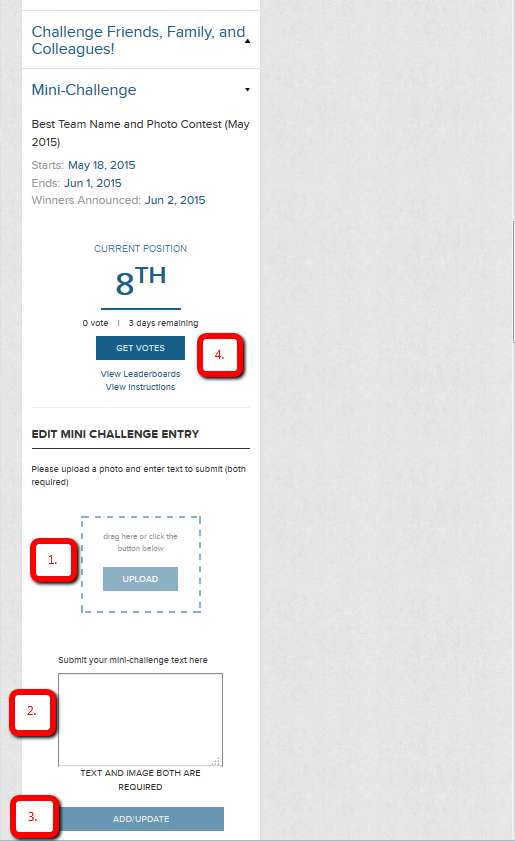
1. Click "Upload" to browse for your photo on your phone or computer, or, drag your photo over the upload button
2. Enter your team name and a blurb about why people should vote for your team
3. Click Add/Update
4. Get votes!
